About the California Reforestation Toolshed
Many valuable reforestation resources exist, but they are available in different formats and are hosted by the different organizations and initiatives that created them. Because of this, finding relevant resources for a reforestation project can be difficult and time consuming. The California Reforestation Toolshed gathers these reforestation resources in one easy-to-use website so the reforestation community can better access essential knowledge.
This project was made possible thanks to funding from the California Department of Forestry and Fire Protection and the USGS Southwest Climate Adaptation Science Center and guidance from the University of California Agriculture and Natural Resources Division (UCANR) and the American Forest’s Reforestation Pipeline Partnership. The website was developed in partnership between the USDA California Climate Hub and UCANR’s Informatics and GIS Program.



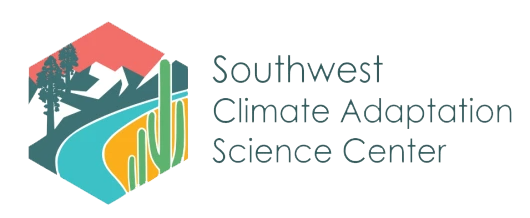

Using the California Reforestation Toolshed
The California Reforestation Toolshed’s search features are designed to help users easily find resources that match their reforestation needs. On the Home Page, users are greeted by a Search Bar. The Search Bar can help users with specific search terms in mind quickly find results. Simply type a keyword, such as an author’s name or a conifer species, and the Toolshed will find relevant resources.
Users without specific search terms in mind can scroll down the Home Page to access the Toolshed’s interactive Search Feature. This Search Feature utilizes the three primary filters for all resources: region, reforestation topic, and resource type. Choose one or more of the map’s four regions—Northern California, Sierra Nevada, Coast, or Southern California—or leave the map unselected to search for resources with statewide relevance. Next, choose one or more reforestation topic of interest and one or more resource type of interest, using the associated icons below, or leave either category blank to search for resources with wider relevance. Once the user has made their selection, they can click Find Relevant Resources. If the user wishes to see all available resources without filtering, they can click Explore All Resources.
Once a user has searched using the Search Bar or Search Feature, they can view their
search
results in either a Card View or a List View. Both the Card View and the List
View will
display a screenshot of the resource as well as the resource’s title, description, resource
type (as
text and icon), and reforestation topic(s) (as icons). Users can click Learn More to
open the
resource’s page and view all available information on the resource – in addition to the
information above, >organization, author or point of contact, year published, and any
related
links – or Go to Resource to access the full resource directly.
The Sort feature is another helpful tool, allowing users to sort their results 6 ways: Title (A-Z or Z-A), Year Published (Ascending or Descending), and Date Added (Ascending or Descending). Users can click Clear Filters at any time to start their search from scratch.
Users who are seeking direct professional help with their reforestation projects can visit the Toolshed’s Directory Page, which will connect them with local nurseries, registered professional foresters, and UCANR forest advisors.